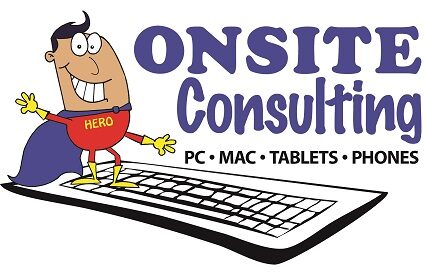When you get a new computer it usually comes with software you do not need, and is missing software you DO need. Computers come with an Operating System (Like Windows 10) and that’s it. They do not come with Microsoft Word or Excel.
NEW COMPUTER PREP:
$80, and included free for all Managed Care Customers
Our techs start preparing new computers with preparing the computer for normal use:
- Activating Windows and One User
- Changing the default settings to protect your Wi-Fi and speed up your computer
- Check for last minute manufacturer changes that need to be installed prior to use
- Removing Unnecessary Applications and Trial Antivirus Programs
- Doing All Critical Windows Updates, including all Service Packs & Drivers with multiple reboots (2+ hours)
- Installing generally used Plug-Ins which are typically necessary for normal operation:
- Adobe Acrobat Reader (to read .pdf files)
- Google Chrome Browser (more reliable than other browsers)
- Adobe Flashplayer for Internet Explorer
- Adobe Flashplayer for Chrome Internet Browser
- Microsoft Silverlight
- Oracle Java
- Shockwave
- Adobe Air
- MalwareBytes free manual spyware remover
Then, we have three different options for Data Transfer.
GOOD SETUP
We transfer the data from your old computer and put your basic documents, photos, music and videos in their correct location. We will install each program you provide for $10 each. This makes it usable immediately but usually isn’t sufficient for most customers.
BETTER SETUP
We do a complete audit of your old computer and find all the programs you previously used. Then, we install what programs we can and advise you on those we cannot. Popular programs to install are Microsoft Word, Excel, Outlook, Quicken, Quickbooks, Family Tree Maker, Carbonite, ESET Antivirus, and Malwarebytes Anti-Malware. This is a more comprehensive and lengthy process that involves several calls between the tech and the client to make sure we have as much done in the shop as we can. This flat rate is often much less than doing it hourly on-site with clients.
We have TWO custom methods that no other IT company uses to transfer not only your files and folders but all your programs, settings, favorites, bookmarks, shortcuts, even high scores in your games! Hear more about it here.
BEST SETUP
After doing a comprehensive job in the shop, we will sit with you one-on-one with a technician in your house to set up your printers, get your email account working the way you want it to, and tutor you on your new computer and operating system. This is our recommended option for ALL our customers. Typically we spend 2 to 3 hours with the client working alongside the technician to make sure you are satisfied.